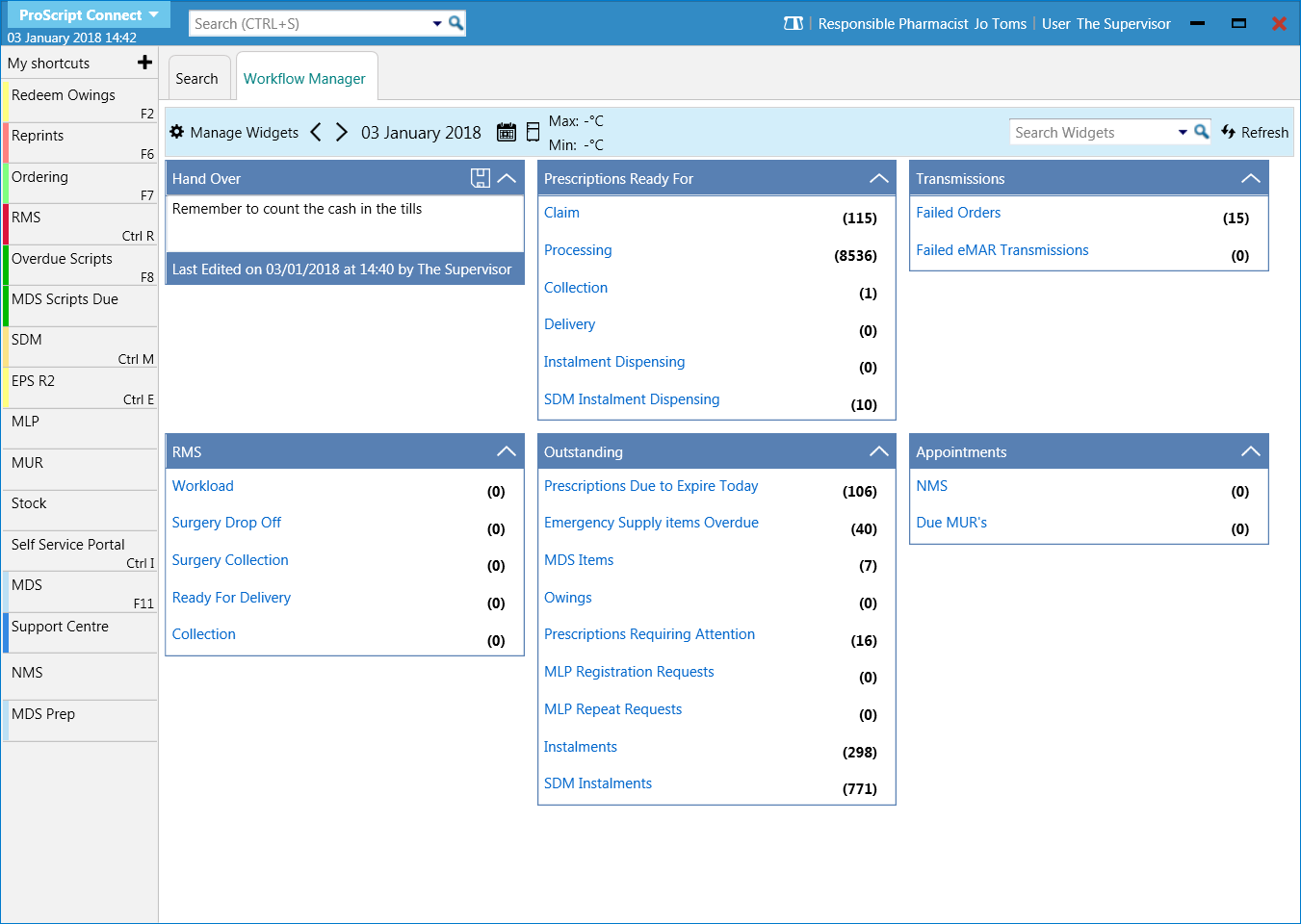The Workflow Manager is a module that provides you a ‘today’ view of various statistics regarding ProScript Connect usage, and quick access to the corresponding module for further management/processing. Modules which you can access from the Workflow Manager include RMS, ETP, MDS, MLP, SDM, MUR, NMS, the Prescription Tracking Manager, the Ordering Manager, the eMAR Transmission Manager, Overdue Scripts, Locations Manager and Redeem Owings.
It will need to be enabled using the Workflow Enabled setting in the Default Category within Edit Application Settings, and will then be open alongside the ProScript Connect Search Screen, however it can be assigned as the default home screen to be opened first when starting ProScript Connect.
Processes
Configuration and Display Settings
You can adjust the application settings to open the Workflow Manager tab first when starting ProScript Connect, and manage which widgets you want to show/hide within the window.
| Selecting the Workflow Manager as the Default Home Screen | Workflow Manager Widget Display Settings |
| Workflow Control Bar |
Workflow Manager Widgets
Once you have configured the Workflow Manager, you can enter a custom message in the Hand Over widget and access modules enabling you to process/manage repeat requests, prescriptions, owings, emergency scripts, orders and appointments.
![]() Some widgets and widget items may not be applicable for all countries.
Some widgets and widget items may not be applicable for all countries.
| Hand Over Widget | Prescriptions Ready For Widget |
| Transmissions Widget | RMS Widget |
| Outstanding Widget | Appointments Widget |
Additional Module Access
Within the Workflow Manager you can quickly access additional modules enabling you to add locations and fridge temperatures.
| Accessing the Locations Manager from the Workflow Manager |