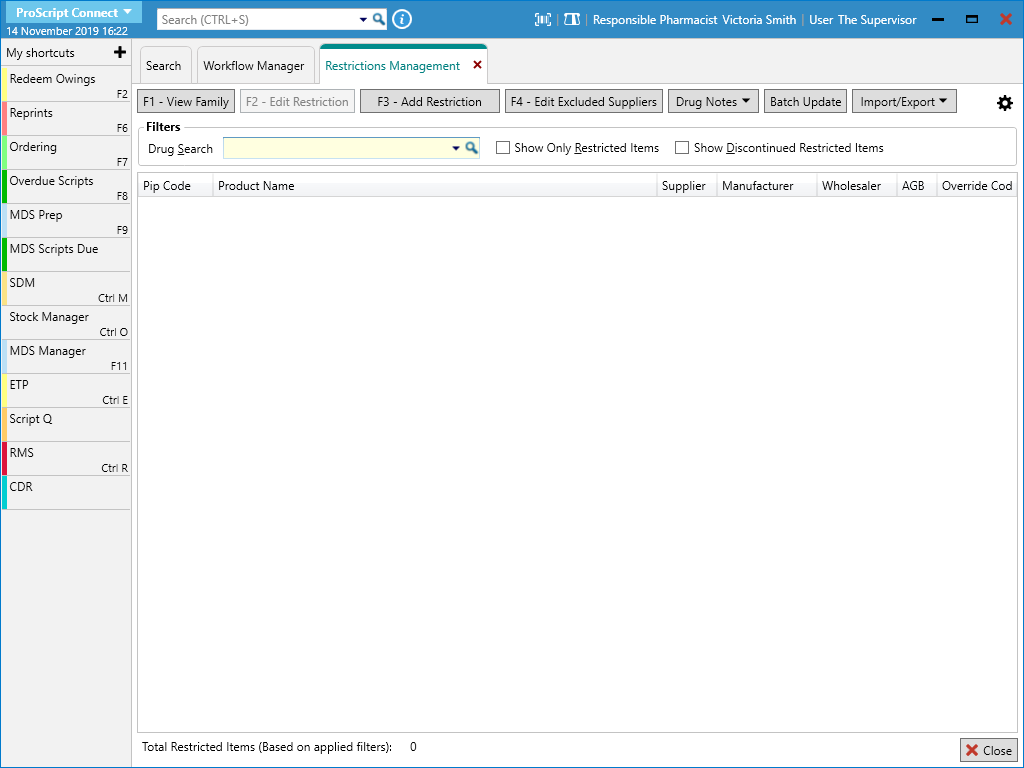The Restrictions Manager enables you to apply specific restrictions to items on the ProScript Connect database. These restrictions determine whether a specific product, either a generic or a brand, displays when attempting to dispense or order an item.
Below is a list of the available restriction types and priorities:
| Name | Description |
| A, a | This can be used for branded items and will restrict to this item whether you are dispensing a brand or an item. The A restriction can be applied against a generic item, in which case the applied A restriction will be ignored when dispensing the branded item. |
| B, b | This can be used to restrict to a certain brand. This restriction only applies when the brand is prescribed. The B restriction can be applied against a generic item, in which case the applied B restriction will be ignored when dispensing the generic item. |
| G, g | This can be used to restrict to a certain generic but can also be applied to a branded product. |
| M, m | This can be used to restrict to a certain minor ailment item. This restriction only applies when the Minor Ailment Rx type is selected. |
| Normal (Priority) | Normal priority restrictions are used for the first preference item, and will supersede low priority restrictions for drugs in the same family. They are displayed as uppercase letters (A, B, G, M). |
| Low (Priority) | Low priority restrictions will only display in instances where there are no normal priority restrictions, as they are regarded as the second preference item. They are displayed as lowercase letters (a, b, g, m). |
You can access the Restrictions Manager from the top left-hand corner of the ProScript Connect Main Screen by clicking ![]() > Restrictions Manager.
> Restrictions Manager.
Processes
KB0073759