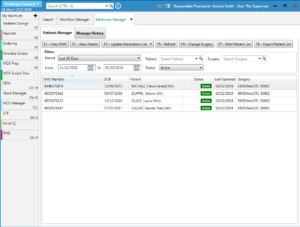There are two paths to process an MM repeat request from start to finish:
- As a regular RMS Medicines Manager repeat request
- As an EPS Medicines Manager repeat request
 In order for patients to be eligible for the Medicines Manager service they will need to meet the following criteria:
In order for patients to be eligible for the Medicines Manager service they will need to meet the following criteria:
|
Given consent for GP Collection, Delivery and Electronic Scripts or EPS
|
✅ |
|
EPS registered (Patient must have valid NHS Number)
|
✅ |
|
Be associated with a Medicines Manager prescribing organisation
|
✅ |
To access Medicines Manager, click ProScript Connect, then select Medicines Manager.
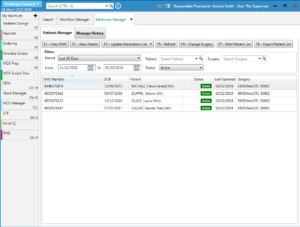

You must be logged in to the NHS Spine with your smart card to process any MM requests.
Managing MM Patient Registrations
The first stage of the process is to register eligible patients to Medicines Manager and obtain an up-to-date medication list. You can only register patients with a valid NHS number or equivalent and who belong to a surgery using EMIS Web.
Once a patient is registered for the service you can request a Medicines Manager repeat, which will have to be accepted by the surgery. This can be requested from MM, the PMR or via MLP when a request is received.
Processing a MM repeat request will vary depending on which module you are using, and if the request has come through MLP.
It is important to update the statuses within the RMS, and MLP Manager where applicable and required. Updating statuses within MLP will send the patient push notifications to their smart phone or tablet if they have this enabled.