Further information can be found on the PSNC website
Hypertension Case Finding Service Drugs Database Record
You can now record “Hypertension Case Finding Service” on the patient medication record (PMR). This can be used for flagging patients for the service.
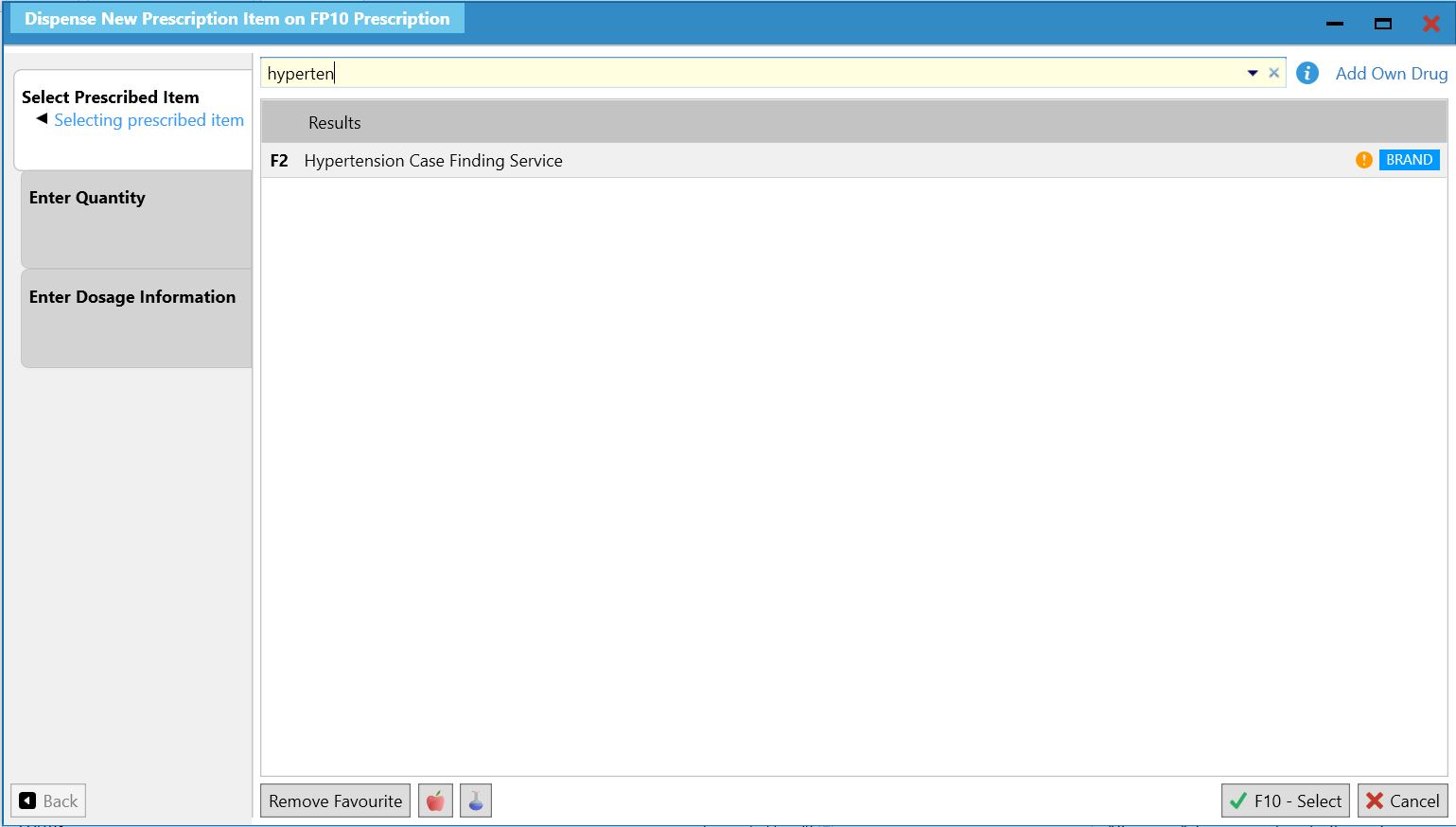
The record can also be used to record service provision and the dosage instructions or counselling notes used to document details.
The Patient/Drug Use report can be used to identify patients that have had the Hypertension Case Finding Service record added to the PMR. The guidance below outlines how to generate the report:
- From the ProScript Connect menu navigate to Reports and select Patient/Drug Use
- In the report tick the Drug Details and Prescribed check box
- Select F6-Add
- Select Hypertension Case Finding Service
- F10-Run Report.
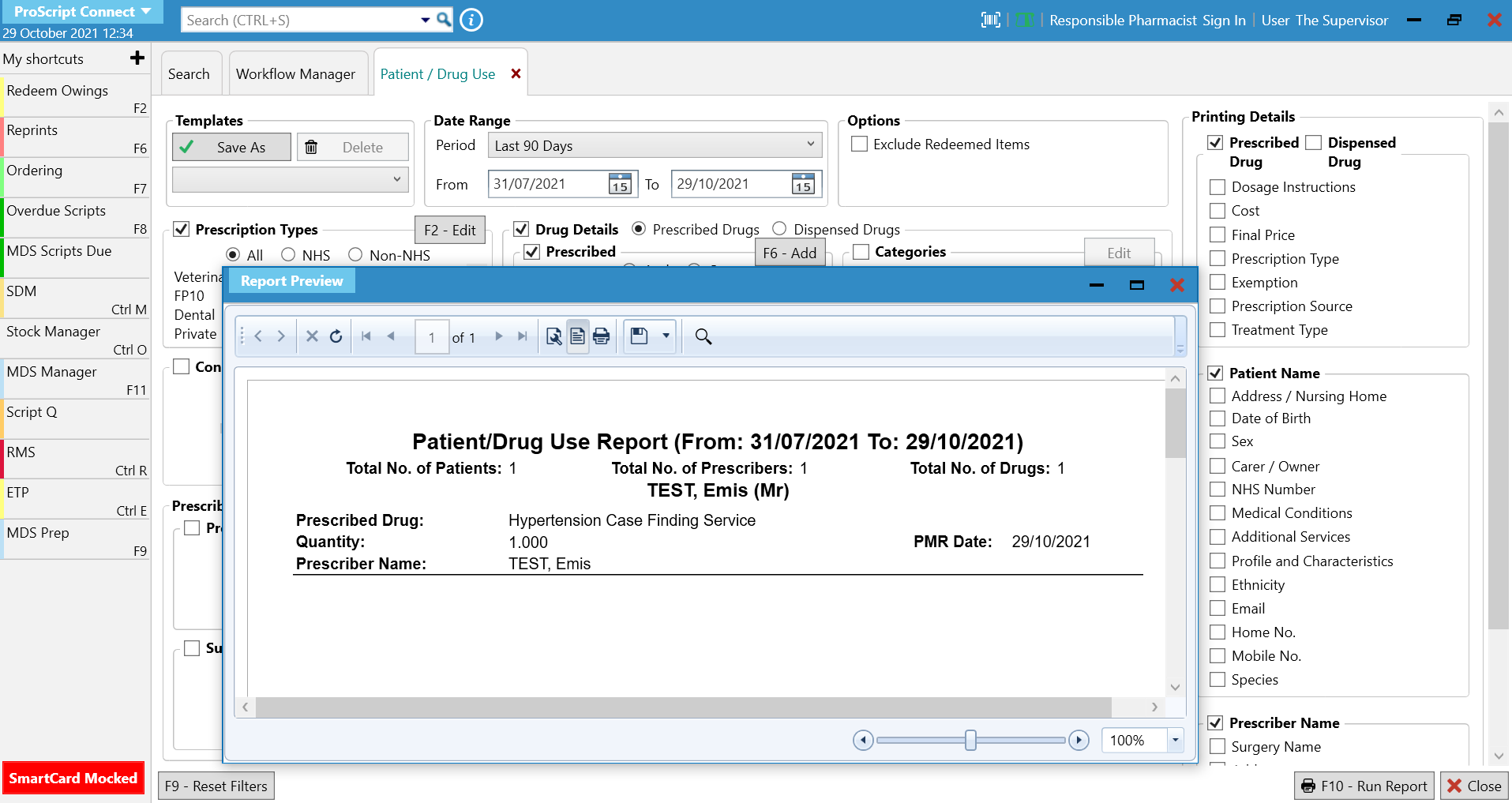
Also, the following three records can be used to record the stages of the service provided, whether patient received a clinic blood pressure check or provision of ABPM on patient’s PMR. There is also an option to record if patient has declined the service. Patient/Drug Use report can then be used to identify patients with certain outcomes of the service. Please see information above for guidance on how to run the report.
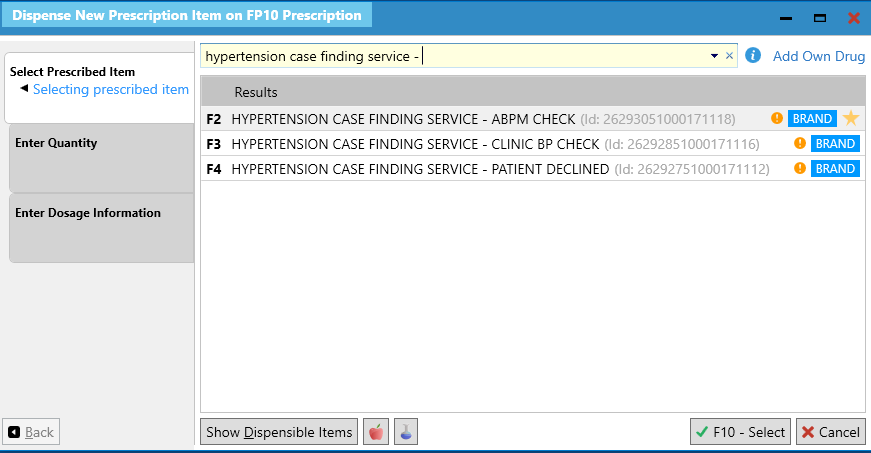
*Please note this will increment your Script count figures and will need to be adjusted accordingly
Updated 18/08/2022 JHG
