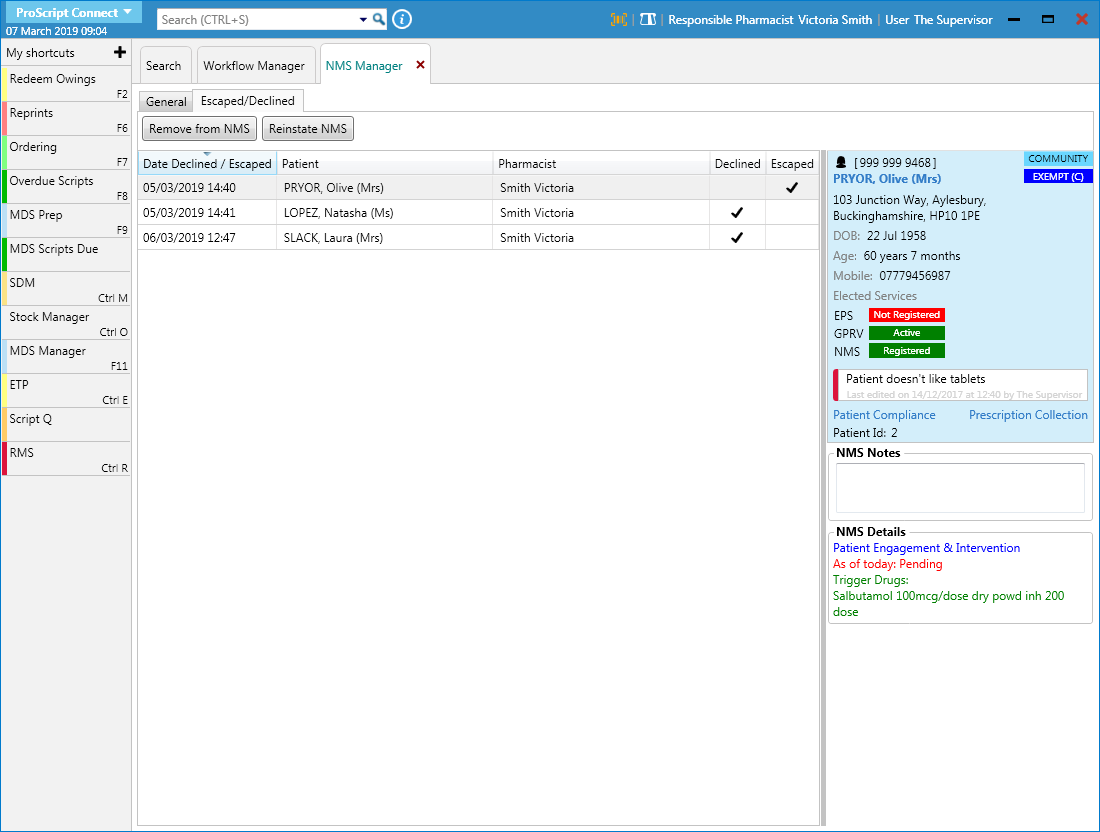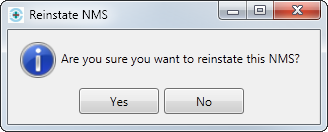- To begin, open the NMS Manager from the ProScript Connect Main Screen by clicking the [ProScript Connect] menu button and selecting the NMS Manager menu item.
- From the NMS Manager, select the Escaped/Declined tab. The tab contents display, with a list of all NMS records which have been declined, cancelled or escaped.
- Highlight the NMS record that you want to reinstate and select the [Reinstate NMS] button.
- A pop-up window displays, asking whether you are sure you want to reinstate the NMS record. Select the [Yes] button. A new NMS form opens on the Patient Engagement tab for completion.