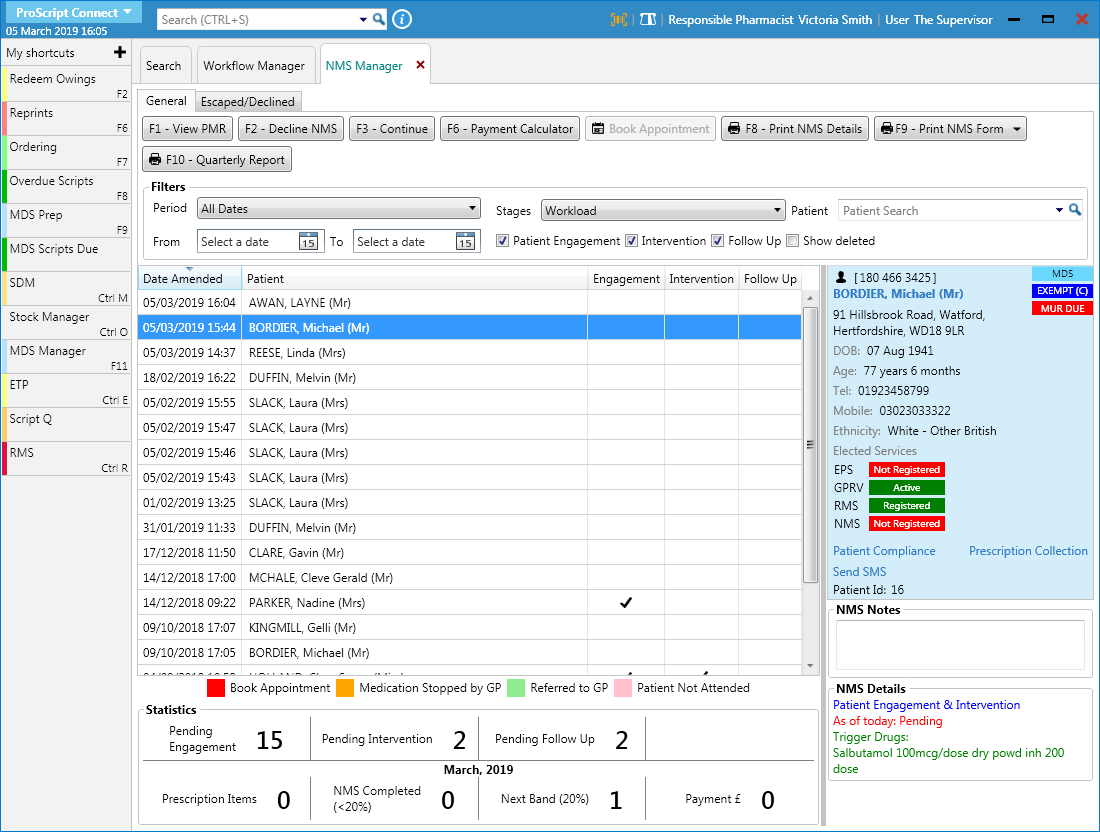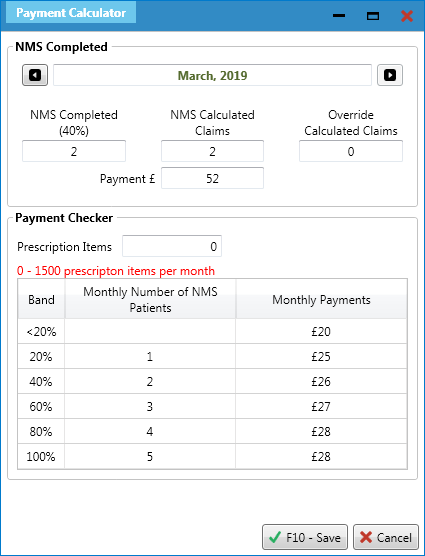You must fill out the NMS Payment Calculator accurately with the total number of prescription items that your pharmacy has dispensed each month, for all months that you have data available, in order to see the correct figures in the NMS Manager and NMS Reports.
The Payment Calculator enables you to view the number of NMS records you have completed in a given month, and record the number of prescription items in that month, so that it reflects accurately in the NMS Manager.
To view the latest guide to NMS payments, please view Part VIC – Advanced Services (Pharmacy and Appliance Contractors) (England) within the latest Drug Tariff.
- To begin, open the NMS Manager from the ProScript Connect Main Screen by clicking the [ProScript Connect] menu button and selecting the NMS Manager menu item.
- From the General tab of the NMS Manager, select the [F6 – Payment Calculator] button. The Payment Calculator opens in a new window, defaulting to the current month.
You are required to manually update the Prescription Items field within the Payment Checker section based on the number of prescription items dispensed, i.e. the actual count of physical items processed by the Pricing Authority. More information can be found on the Community Pharmacy England (CPE) website.
| Field/Section | Description |
| Month, Year | Use the back and forward arrows either side of the Month, Year field to amend the month/year displayed. |
| NMS Completed, NMS Calculated Claims & Payment £ | These fields are read-only, based on the NMS reviews completed, and the number of Prescription Items entered within the Payment Checker section. |
| Override Calculated Claims | Use this field to override the number of calculated claims on your Quarterly Report figures. |
| Payment Checker | Use the Prescription Items field to manually update the number of prescription items dispensed. Updating this value will update the Prescription Items field on the General tab of the NMS Manager, and will subsequently amend the Payment £ value displayed based on the target payment levels. |