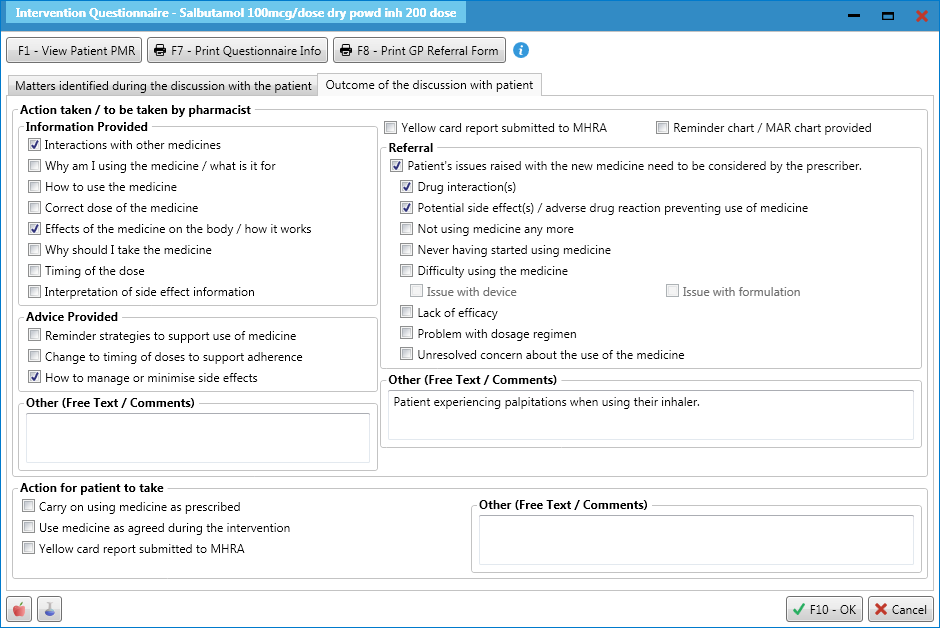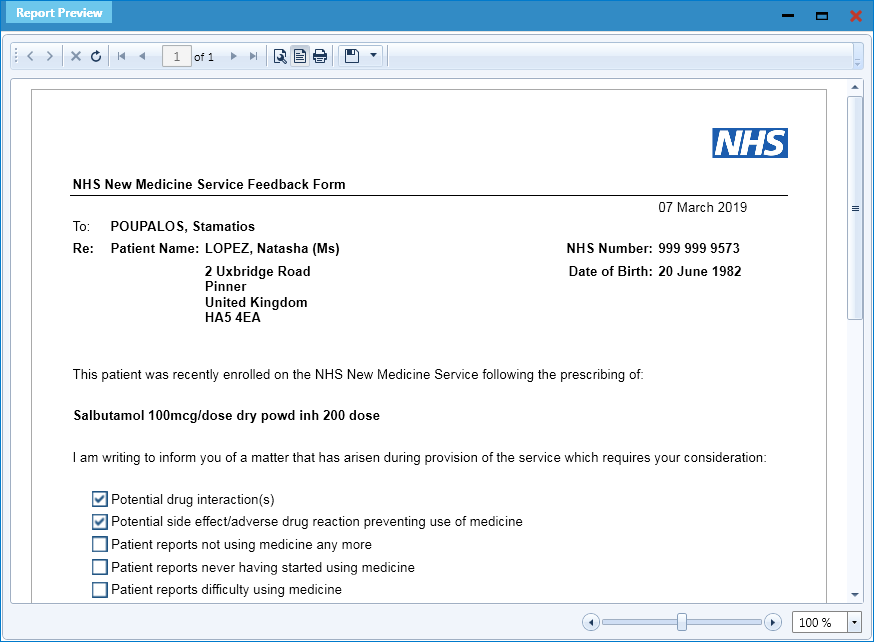![]() It is also possible to print the GP referral form from any of the tabs within the NMS record by using the [F8 – Print GP Referral Form] button. This button is only activated if the Referral section is completed within either the Intervention or Follow Up Questionnaire.
It is also possible to print the GP referral form from any of the tabs within the NMS record by using the [F8 – Print GP Referral Form] button. This button is only activated if the Referral section is completed within either the Intervention or Follow Up Questionnaire.
- Whilst performing an Intervention or Follow Up Questionnaire, navigate to the Outcome of the discussion with patient tab.
- Select the Patient’s issues raised with the new medicine need to be considered by the prescriber tick box.
- Select the reason for the referral using one or more of the tick boxes within the Referral section, and add any notes into the Other field, if required.
- Once the Referral section has been completed, select the [F8 – Print GP Referral Form] button.
- The GP referral preview displays. From here, select the print icon to print the form.