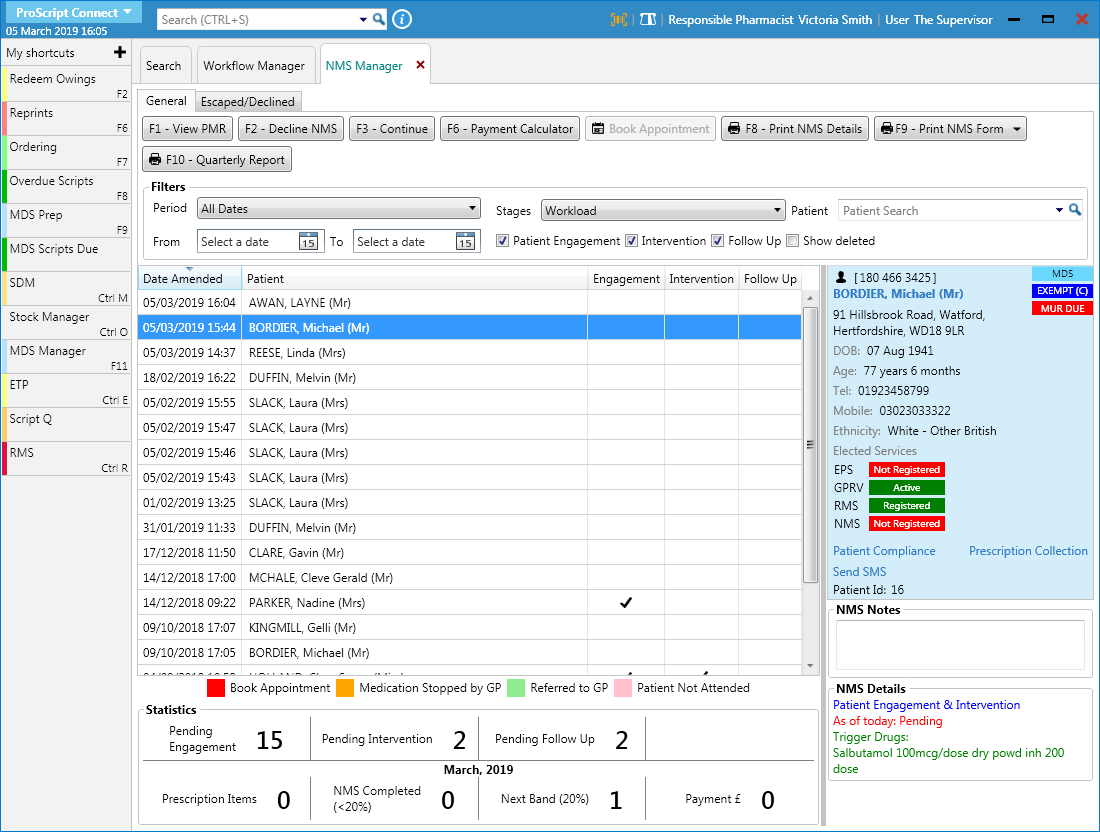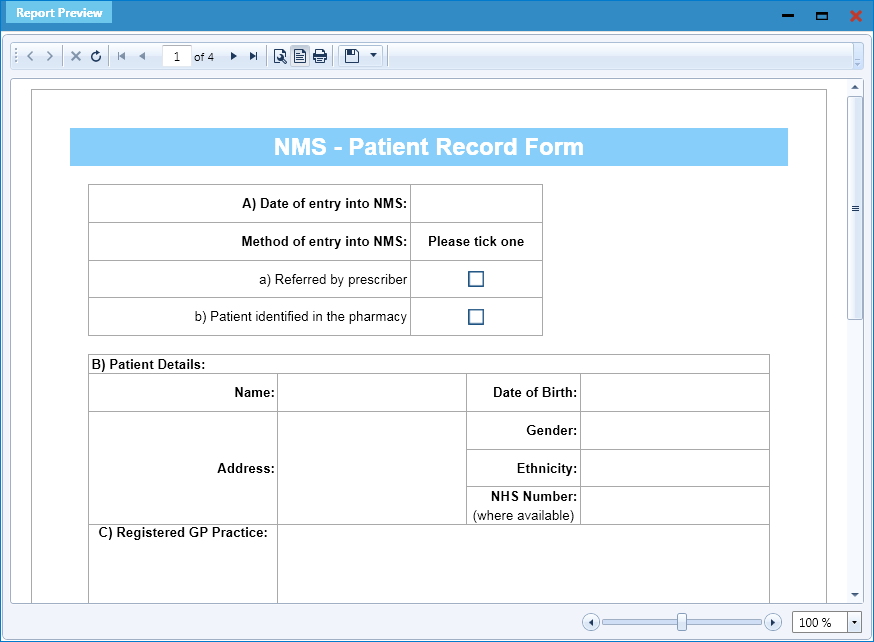- To begin, open the NMS Manager from the ProScript Connect Main Screen by clicking the [ProScript Connect] menu button and selecting the NMS Manager menu item.
- From the General tab, select the [F9 – Print NMS Form] button and select the Print Blank NMS Form menu item.
- A blank NMS form displays. From here, you can:
- Use the floppy disk icon to save the report on your computer
- Use the printer icon to print the report