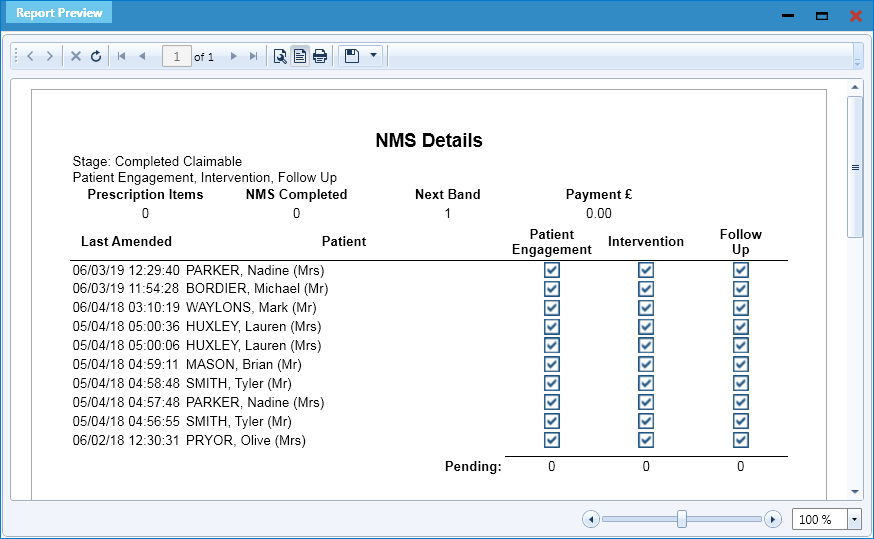The new contractual settlement details have been announced that included changes to how pharmacies are paid for the NMS service. Previously, pharmacies were only paid on completion of the ‘Follow Up’ stage. They will now be paid separate fees for the completion of the ‘Intervention’ and ‘Follow Up’ stages. As we work to incorporate these new changes into ProScript Connect, we have provided these steps on how to get the stage completion figures from the system.
- To begin, open the NMS Manager from the ProScript Connect Main Screen by clicking ProScript Connect and selecting the NMS Manager menu item.
- From the General tab, use the available Filters to refine the grid to display the NMS reviews you wish to print/export.
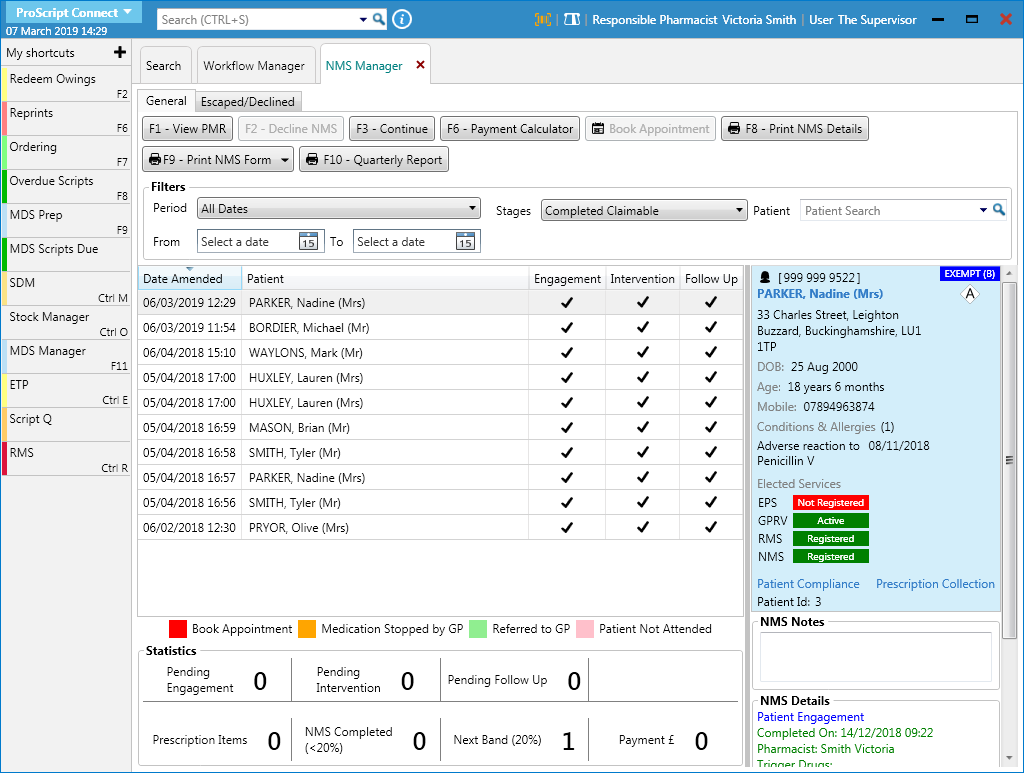
- The NMS Details report displays. From here, you can:
- Use the floppy disk icon to save the report on your computer
- Use the printer icon to print the report