We are reviewing the work required to support this and further updates will be provided in due course. Until then the following guidance will help assist in identifying SSP claims through ProScript Connect. Please note a manual record can also be kept throughout the month.
Patient/Drug Use report
The Patient / Drug Use report can be used to identify where the dispensed drug is an item that can be supplied under a SSP. The report can then be used to determine the supplies made in accordance with an SSP and the claims calculated. Recommended steps to generate the report are:
- Access Patient/ Drug use report from the ProScript Connect menu
- Change the date range to the required dates
- Tick Drug Details and then tick Prescribed
- Select F6-Add. Select the drug supplied under SSP e.g. Fluoxetine 10mg caps
- In the Printing Details ensure Prescribed Drug and Dosage Instructions are ticked. As well as any other fields required.
- Tick Output to Excel File
- F10 – Run Report
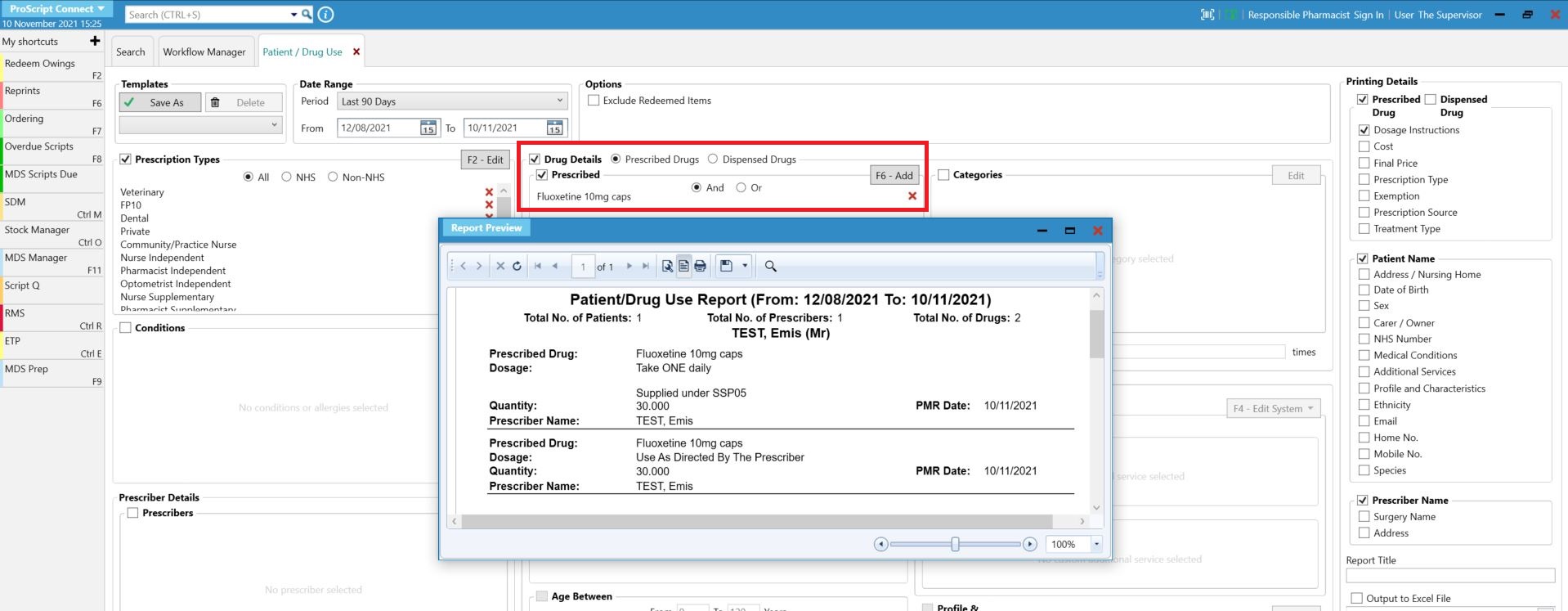
In Excel you can use features to filter on SSP in dosage instructions which may help to identify the supplies for SSP.
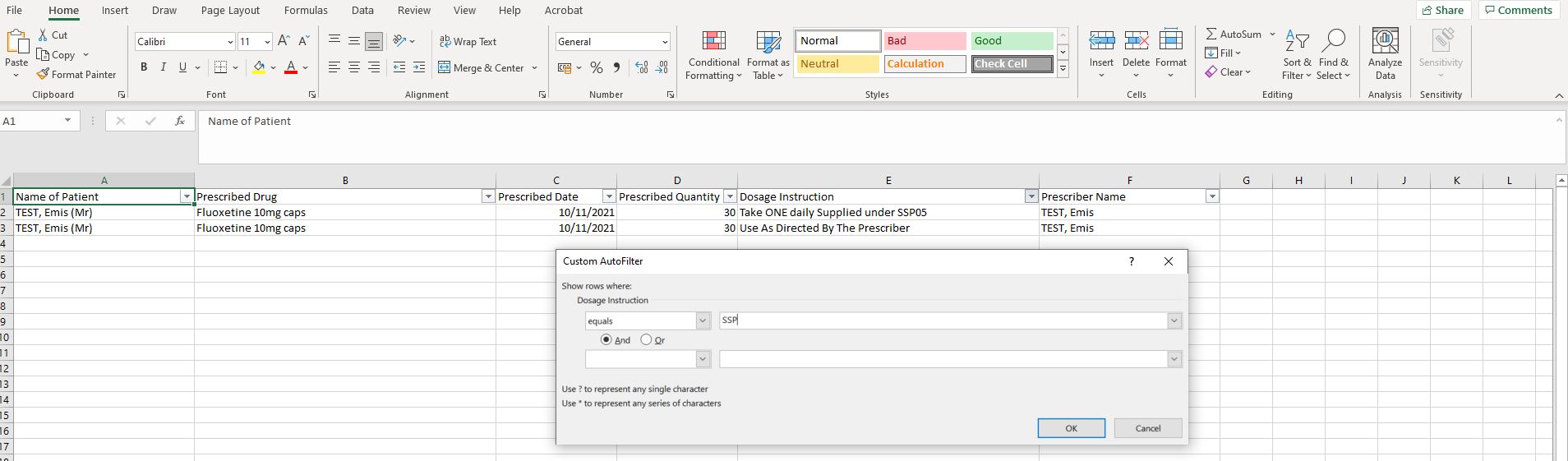
Serious Shortage Protocols Claim Drugs Database Record
Alternatively, you can now record “Serious Shortage Protocol Claim” on the patient medication record (PMR). The record can be added to the PMR when a SSP supply is made.
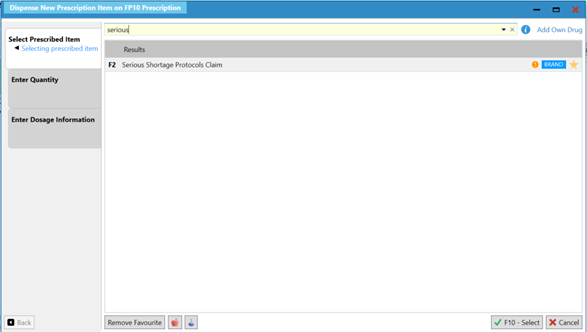
Then use the Patient/ Drug Use report to display these records to assist in calculating the number of claims. To generate the report:
- Access Patient/ Drug use report from the ProScript Connect menu
- Change the date range to the required dates
- Tick Drug Details and then tick Prescribed
- Select F6-Add. Select Serious Shortage Protocol Claim
- F10 – Run Report
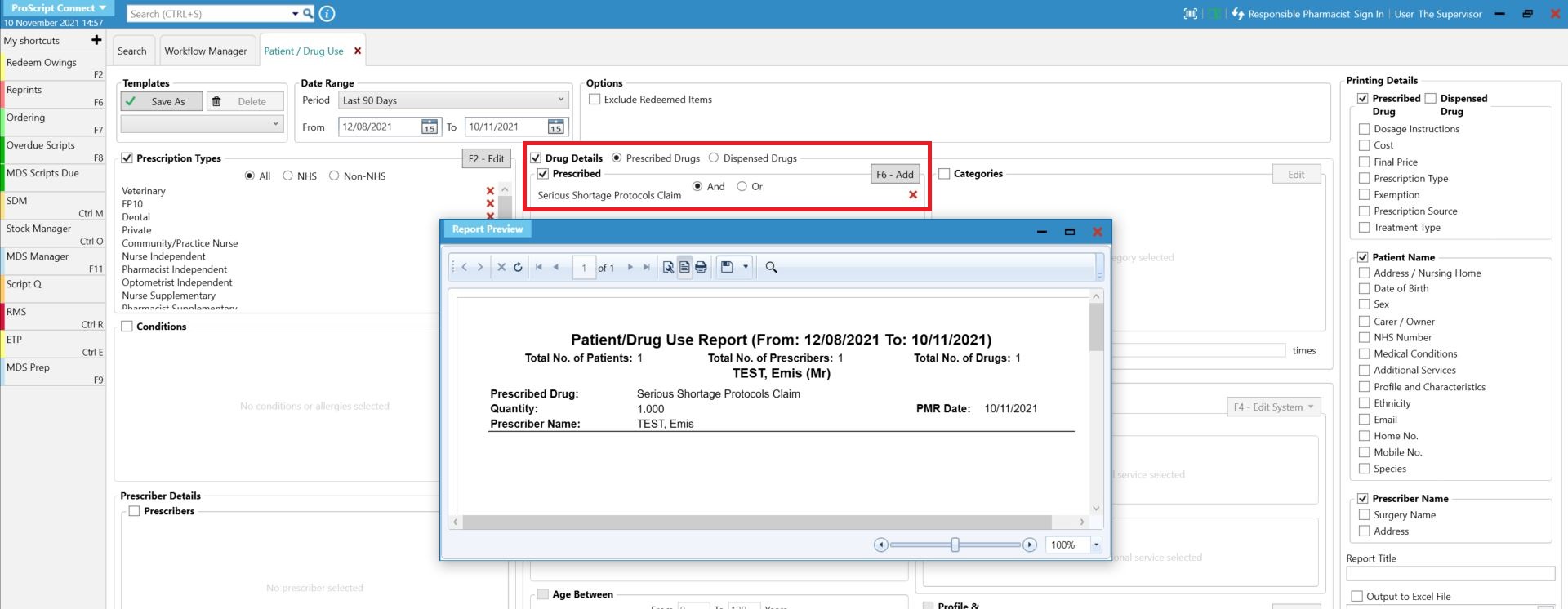
![]() Please note that adding this record to the PMR will include it in the figures for the Script Counts report in ProScript Connect.
Please note that adding this record to the PMR will include it in the figures for the Script Counts report in ProScript Connect.
